How do I print a receipt and or statement for my account?
To view all transactions that are occuring on your account, log in to the site and go to the My Account | My Statements option or click on this link: My Statements. Once at this page, find the receipt you wish to have a printed copy of and click on it. We will store receipts and statement information for a minimum of 90 days.
Add an additional user to my account
Log in to the site and go to My Account | My Users or click on this link: My Users. Click on the "plus" icon to add a user. Fill out the appropriate information for the new user and click Save and Charge My Account. Your preferred account payment method will be debited for the user and they will receive an email with their new fax telephone number and instructions on how to log into the site.
|
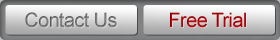
"FlatRateFax.com has improved my business, because I have cut down on paper faxes, and I can send and receive faxes from anywhere in the world.....all I need is my laptop!" S. Harrington Independent Life Insurance Agent
"You folks are really good with customer service. I wish everyone I dealt with was as responsive." Jeudi J. AT&T Business Solutions |