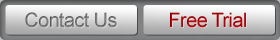
"Thank you so much for the incredibly fast support!" Justin M.
"I am very happy that I made the switch from my fax machine to FlatRateFax.com. When I am waiting on an important fax, I no longer have to worry about my fax machine being out of paper or toner, or a paper jam ruining my fax. I'll never own another fax machine. Thank You FlatRateFax.com!!!!!"
Eden Construction Partnership, Inc. |